How to Disable Automatic Sleep Mode in Windows 7, 8, 10 Computer? Winodws PC Ke auto sleep mode ko off kaise kare
How to Disable Automatic Sleep Mode in Windows 7, 8, 10 Computer? Agar aap computer istemal karte ho to aajke ye post sirf aur sirf aapke liye hai. windows pc me aisa bahut settings hota hai jiske bareme me na pata hone par bahut problem ka face karna padta hai. Jaise ki aagar aap fast time windows install kiya to aapko ek problem dekhne ko milega ki aapke computer ke screen light har 15 minute ke bad off ho jayega aur 30 minute ke under aapke compute par aagar kuch kaam na kare to wo automatic sleep mode me chala jayega.
Ye jo problem hai ye asal me koi problem nahi hai ye ek setting hai jo windows ke sath default settings me hota hai. Maan lo aap koi movie dekh rahe ho ye computer par kuch download kar rahe ho to us time mouse use nahi hota hai to aapke pc 15 minute ke under auto sleep mode me chala jayega. aagar aap ye nahi chahate ki aapke pc kabhi bhi khud ba khud sleep mode me jaye to aap niche ki step ko follow karke is system ko disable kar sakte ho.
Is kam ke liye aapko nahi koi software use karna hoga nahi koi hard kaam karna hoga ye kaam aap control panel se asani se kar sakoge, to kaise karna hai uske liye niche step by step follow kare.
Step 1. Pahle aap "Control Panel" par jakar "Hardware and Sound" option par click kare.
Step 2. Aabhi aapke samne bahut sare settings ayega aap usme se sirf "Power Option" par click kare.
Step 3. Upar power option par click karne ke bad aapke samne aur kuch option ayega aap usme se "Balanced" option se "Change plan settings" par click kare.
Step 4. Aabhi aapke samne do option ayega ek "Turn off the display" aur ek "Put the computer to sleep" to aap us dono option par jake "Never" select kare, uske bad "Save changes" par click kare.
Aabhi aap 15 minute computer ko on karke rakhe kuch bhi mat kare check kare aapke computer screen light kabhi off nahi hoga aur aapke computer sleep mode bhi kabhi khud ba khud nahi jayega.
Aagar aapko is post se thoda bahut help aur thoda bahut naya jankari mila hai to please post ko jitna ho sake share kare, aagar koi bhi sawal karna hai to niche comment kare, aajke liye itna hi bye.
Ye jo problem hai ye asal me koi problem nahi hai ye ek setting hai jo windows ke sath default settings me hota hai. Maan lo aap koi movie dekh rahe ho ye computer par kuch download kar rahe ho to us time mouse use nahi hota hai to aapke pc 15 minute ke under auto sleep mode me chala jayega. aagar aap ye nahi chahate ki aapke pc kabhi bhi khud ba khud sleep mode me jaye to aap niche ki step ko follow karke is system ko disable kar sakte ho.
Read: Control Friend PC Using Mobile Hindi Me
How to Disable Automatic Sleep Mode In Hindi ?
Is kam ke liye aapko nahi koi software use karna hoga nahi koi hard kaam karna hoga ye kaam aap control panel se asani se kar sakoge, to kaise karna hai uske liye niche step by step follow kare.
Step 1. Pahle aap "Control Panel" par jakar "Hardware and Sound" option par click kare.
Step 2. Aabhi aapke samne bahut sare settings ayega aap usme se sirf "Power Option" par click kare.
Step 3. Upar power option par click karne ke bad aapke samne aur kuch option ayega aap usme se "Balanced" option se "Change plan settings" par click kare.
Step 4. Aabhi aapke samne do option ayega ek "Turn off the display" aur ek "Put the computer to sleep" to aap us dono option par jake "Never" select kare, uske bad "Save changes" par click kare.
Aabhi aap 15 minute computer ko on karke rakhe kuch bhi mat kare check kare aapke computer screen light kabhi off nahi hoga aur aapke computer sleep mode bhi kabhi khud ba khud nahi jayega.
Aagar aapko is post se thoda bahut help aur thoda bahut naya jankari mila hai to please post ko jitna ho sake share kare, aagar koi bhi sawal karna hai to niche comment kare, aajke liye itna hi bye.











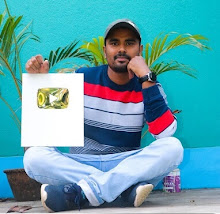
COMMENTS